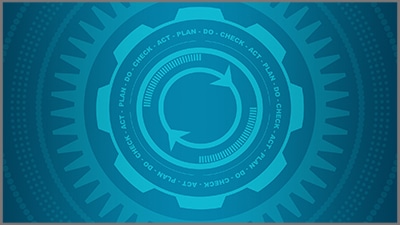Before a company can make the transition to SAP HANA, the business value must be demonstrated to leadership. Business leadership is trying to understand the HANA journey.
Today’s environment is most likely on-premises. Companies are trying to decide between new implementation, conversion, and a hybrid approach.
Demonstrating business case needs doesn’t just involve providing numbers. The business case articulates what you have, how you use it, and what needs to change. These needs should be revisited frequently. Understanding how to get there will change, and the cost will change. Leadership will want to know about the business impact of cost estimates for the move to SAP HANA and the potential benefits.
The Process of Building the Business Case
Process change is a big concern for leadership. Chief executives want justification for this significant effort and the corresponding expenses. Your company will need to document key requirements. Determine how much change you are willing to put up with and what the benefits will be.
SAP Business Scenario Recommendations Report (BSR): SAP will map old business processes to the replacement in SAP HANA.
Technical Assessment: The SAP upgrade manager, readiness report, and third-party assessment will correlate the impact. This process will help you understand how much customization, testing, and training will be necessary.
Assemble the Business Case: Assemble estimates into a real business case that aligns the findings of the BSR and Technical Assessment to the requirements.
- Analytics for a near real-time decision-making process
- Integrations through database simplification for faster and easier integration to third-party partners and better customer support
- Simplification through fewer and more simplified tables than ECC so it is easier to access data
- Performance through an in-memory database that decreases run times
The BSR should be run against a particular release of SAP HANA. At the end of 2020, the 2009 release will need a new BSR because of deprecation. For the BSR, you submit details from your system to SAP, and it comes back with which transactions will not be available in the next couple of versions.
The Technical Assessment will determine what has been deprecated, code changes, and timelines around data. You don’t want to lose transactional and master data. Details are extracted from your system and compared to S/4HANA Versions. Clear Tech leverages the SAP Readiness Check, Live Compare, and other products. You need to understand what point you want to get to and the magnitude of training and deprecation needed to get there.
The Functional Inventory includes reports, business design documents, and training material. The Technical Inventory includes landscape, security, BC/DR documents, and code and customization documents. Engaging with IT allows the company to find where it can make changes to achieve lower TCO. If infrastructure needs to be resized, you will experience an outage. This is not a concern with IBM Power. Infrastructure includes design, preferences, and directional documents.
You need to combine the findings from the BSR, Assessment, and Infrastructure along with the Inventories to understand your requirements. The Business Case findings are based on best-case implementation, whether Brownfield, Greenfield, or Bluefield.
Subjective vs. Objective
Developing a business case can be difficult because SAP ECC has been implemented and changed over time. Understanding everything requires many people with diverse roles or you can assemble the facts from assessments.
Clients often say their system is highly customized with thousands of objects. They need to determine what they really use, what SAP really provides, what they really know, and what is really lost. This process separates reality from emotion. It may turn out there is one transaction that is used once or twice a year that is holding the whole project up.
Balance
To achieve balance, understand:
1) What business functions you use today
2) What S/4HANA functions exist, augment, and replace what you use
3) Impact of the changes
Gain information, not social opinions, to achieve balance between facts and opinion.
Protection
One of the challenges is quantifying the amount of change. S/4HANA is not compliant with current databases, so the quantity of change looks monumental. You need to quantify how much code really needs to be written.
Quantify change, impact, cost estimates, the impact of customization, landscape changes, and the federated landscape impact, as many applications bring data into SAP HANA. You may have 2000 objects but only use 25%. Of the 25%, you may only use 20% month-to-month. Develop a single report of the “potentials.”
Guide
You need to have a single business impact and technical impact sheet for discussion. Develop a real estimation model based on factual findings for discussion. Without documenting facts, all these discussions become emotional. As humans, we are resistant to change and wait until the last second.
Focus
The BSR provided by SAP will include estimations of business benefits, changes for elimination of customization by S/4HANA features, and process improvements. You want to know how much improvement to expect. The numbers may not be accurate, but they are guidelines.
Technical Assessment
Only 25% of custom objects are needed by most clients. A Technical Assessment will identify line-by-line changes. This is a necessity for understanding the impact of the selected approach. How much of your customization are you really dependent on? When you realize only 25% of 3000 objects are needed, it changes your perception.
Testing Impact
You want to know the total number of testing hours by area. Focus on the functional level.
Functional Transaction Impacts
You want to know what’s been deprecated, merged, and updated. Merged transactions are important in S/4HANA. They will all simplify and give savings. SAP has moved transactions from financial to other areas and renamed them.
All these factors should be combined into a single document to estimate the cost and impact of the overall project.
Licensing Models
Estimating appropriate license costs requires understanding the licensing models. SAP has 4 licensing models:
Option One: The Standard Edition includes most database, integration, and application services.
Option Two: The Enterprise Option extends the Standard Edition with advanced analytics, predictive analytics, big data, and replication. The key for most companies is replication.
Option Three: The Express Edition is a free license version that does not include HA/DR, multi-tier storage, and dynamic tiering.
Option Four: The Runtime Edition is a special version for use with SAP applications.
Most companies end up with the enterprise option. Option 3 and 4 are seldom chosen by customers.
Implementation Approaches
Are all implementation approaches equal? The type of approach will affect business impact and depends on business drivers.
Greenfield: The Greenfield approach is for customers who want to take advantage of S/4HANA to re-engineer their processes and implement a brand-new solution, reducing the level of customization, knowing that they will also lose their historical data.
Brownfield: The Brownfield approach is for customers who want to leverage existing solution, save historical data, and rapidly convert to S/4HANA. This approach impacts business users the least. Over a period of time, you will want to upgrade and move into a hybrid approach.
Bluefield: The Bluefield approach is a hybrid approach that is somewhere between Greenfield and Brownfield. This approach not only saves the value of the existing solution but also gives more flexibility for the definition of the go-live phase, allowing separate go lives for different company codes and for system downtime optimization.
Keep calm and migrate to S/4HANA with Brownfield, putting in place a foundation to adopt innovation at your pace.
Challenging Preconceived Notions
Some companies say that they’ve looked at S/4HANA and can see that it’s not feature-complete. Customers are examining S/4HANA features based on their understanding. However, some functions were aligned with other business processes and renamed.
Ask what functions you use and how frequently. How much testing are you going to need for something you don’t really use? Is your customization included but renamed so you can’t recognize it? Has the use case for your industry determined a best practice that is different? Based on need and use, is this a first-order process or a fourth-order process?
It’s imperative that businesses understand the value brought by the SAP BSR, which identifies required realignment and remapping of business functions. You can run the BSR every time there is a new release and even look ahead to future releases and run a BSR.
The real issue is not the cost of implementation or the licensing for the software. It’s the change to the business and how it impacts the business case ROI due to emotion. Determine what you really use, the business tier for frequency of use, and how things really map to S/4HANA.
Internal discussions can get lost without assessments, documents, and factual detail about your environment. With a bit of diligence, you may find that S/4 doesn’t have a huge impact when a brownfield approach is chosen. At Clear Technologies, we need to be your independent representative. We are knowledgeable about the process and can come up with a recommended approach.
Third-Party Tool Challenge
Are all tools created equal? A maintenance planner may declare that some of your third-party tools are not HANA compliant. Until recently, removing third-party tools was neither possible nor necessary. This may be a brute force effort.
Most third-party providers have HANA-specific versions. These tools are release-specific. Work with the vendor to make sure it is version compliant. Prod the vendor to get the product updated.
Developing a Well-Constructed Business Case
Business leadership can understand the HANA journey through a well-constructed business case. Understanding what S/4HANA provides is a release-by-release effort.
SAP has provided the tools to ascertain the hidden costs. Your selected implementation approach has an impact on the cost and duration of the project. S/4HANA has matured significantly since version 1511. Third-party tools and applications can pose a threat to success.
S/4HANA is going to have a different value for every business. Your company needs to determine the requirements to develop the business case. Clear Tech can help you do this and start a successful SAP HANA journey.
Get help with building your business case for SAP HANA. Request an SAP Readiness Assessment from Clear Tech.