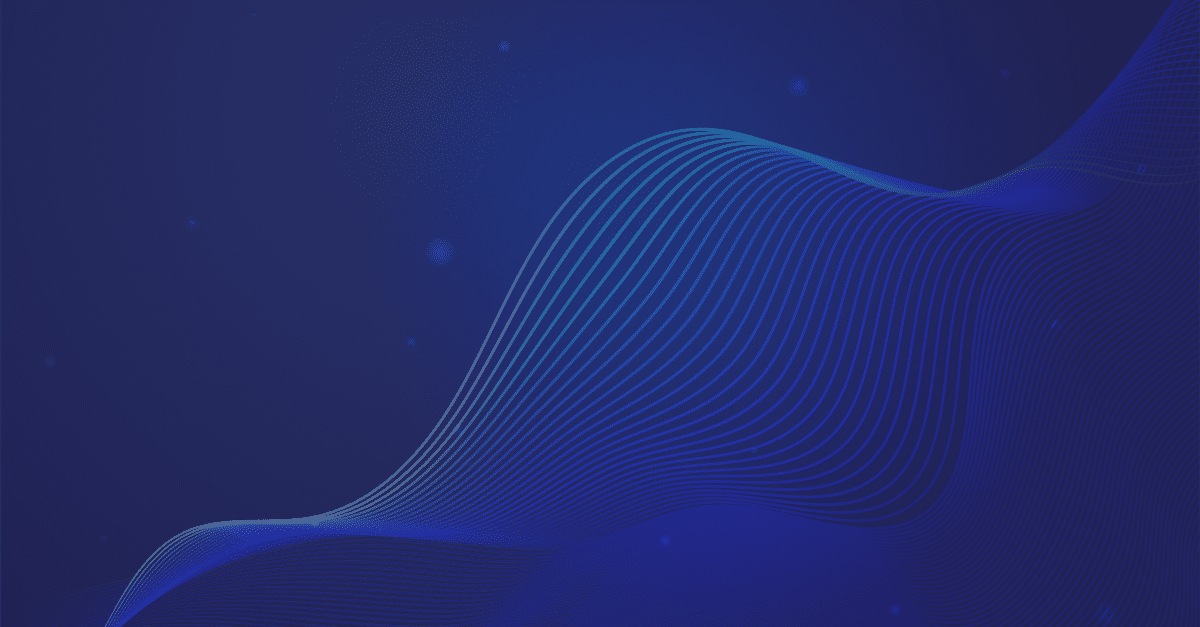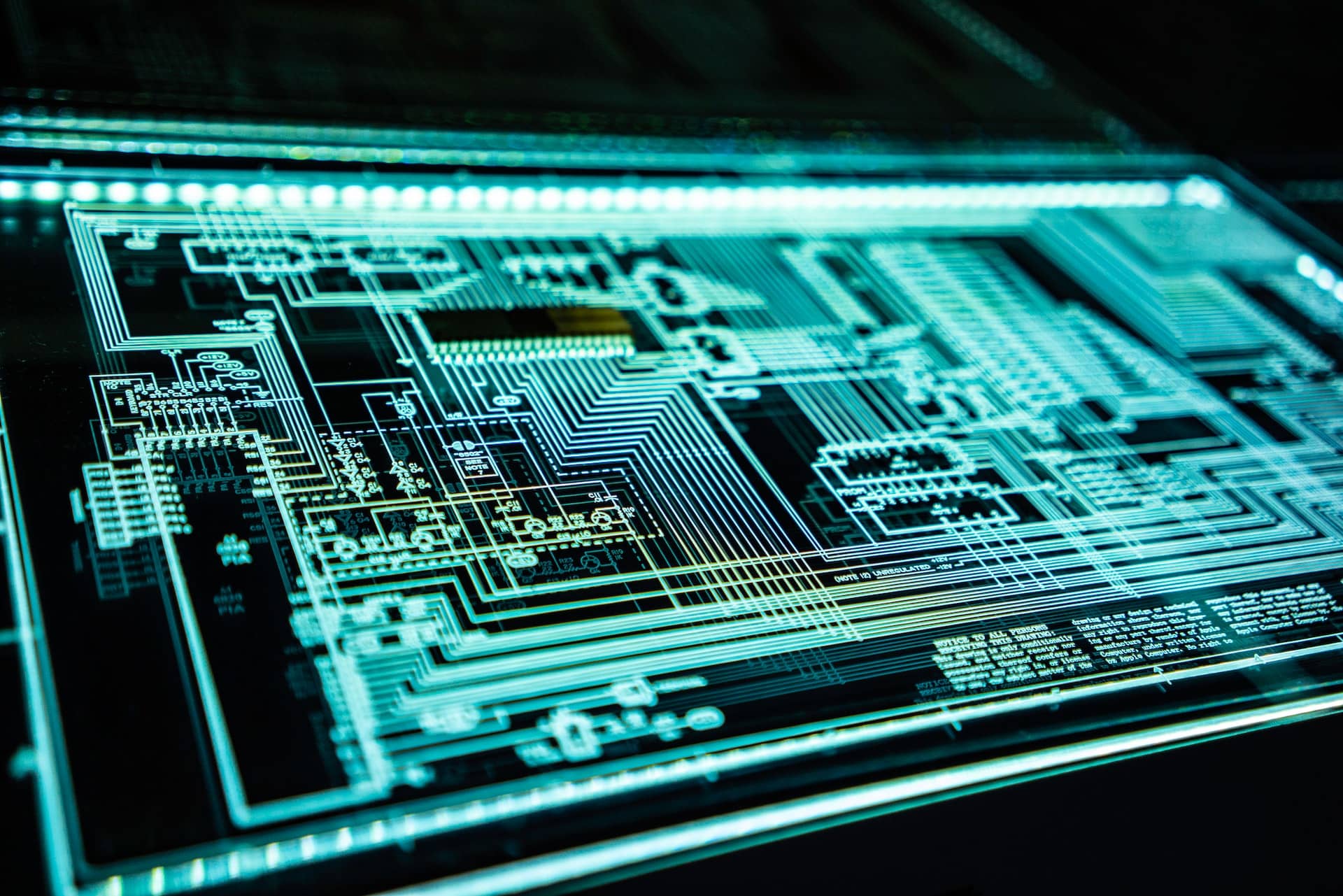Share this:
Posted in:
Shawn Bodily's POWER/AIX/AI BlogI’m positive I’ve used this tip many times over the years and pretty sure I even got it from Brian Smith’s blog which now seems to be MIA after the developerworks community was shutdown. So I figured I would put it here as reminder to me and hope it helps others find it.
After performing either an upgrade or an update the results from oslevel –s does not report the appropriate level. To find out what is missing do the following:
If the TL is right, but SP reported is wrong, run
oslevel -s -l `oslevel -sq 2>/dev/null | sed -n ‘1p’`
If the TL is wrong, run
oslevel -r -l `oslevel -rq 2>/dev/null | sed -n ‘1p’`